WordPress Social Plugins: 5 Cool Plugins to get more Social Media engagement
As we all know that to get more traffic one will need more social media engagement. More social media shares means more traffic and building of new audience. But isn’t getting social media shares from your readers hard enough? Sure it is, I have seen many people asking their audience to click on a like button to read the full post which is indeed not a good way to give your readers a better experience.
So how we can get more likes and shares from our readers without even irritating them? Can we leave a P.S. message under our posts to ask our audience to share our posts or to like it? Or shall we use some WordPress Plugins to put share buttons on top of our articles or somewhere in the sidebar?
Or we can install a plugin that can install a new Social share bar on the left side of our Blog?
I think the second choice is much better because if we will ask our readers to like or share our posts then this will not leave a positive impact on our audience. They will find us as a greedy and selfish person who wants them to get more audience for him.
Let’s make content which our readers will like to share on their social circles themselves. All we will do is that we will ease their difficulty by leaving some small share buttons so that our audience can share our content by just doing a few clicks.
For this purpose we will install some of the most useful Social Share plugins on our Blog, and here’s the list:
Floating Social Bar
One of the most useful and downloaded Social Share plugins we have on WordPress. By installing Floating Social bar you will be able to install a cool and good looking floating social bar on the top of your posts or articles.
To have a demo of Floating Social Bar please put your eyes just below the title of the post :). (I am using the same plugin too)
This is the most easiest and coolest social share plugin I have seen till now because it’s easy to install and the position of the floating social bar will be fixed on the top of the page when the user will scroll down the page.
Download
Share Button by AddToAny
One another plugin which I have in my plugin inventory to get more social media engagement and leads. The social bar you are watching in the left of my blog is powered by AddToAny plugin.
You can add as many social buttons as you want to get more likes and shares. However, I will only recommend you guys to add just 6 or 7 buttons and put this blue + button in the end of the bar to let your users share your content on other Social media websites too.
Download
Shareaholic
This is a plugin which I am not using and I really feel bad for myself for not using such a cool plugin. But well, you can be amongst those lucky people who have Shareaholic install on their blogs.
This cool Social Media plugin isn’t just a social sharing plugin. Your users will be able to share your articles on different social bookmarking websites such as Facebook, Twitter, Google+, Pinterest, Likedin and on many other social media platforms.
You will also get Classic Bookmarks, recommendations and related content tool, built-in Social analytics and some handy support for Google’s URL shortener and for Google Analytics too.
Download
ShareThis
ShareThis has more than 2,204,490 downloads and 3 star ratings and this plugin really deserves that huge popularity which it has. With more than 120 supported social media platforms, ShareThis has become one of the most popular WordPress plugins.
By installing this plugin you will get many social buttons which will display in a form of a Hovering Bar that can be displayed at the right or left side of your page. You can also adjust the size of social buttons.
Download
Social Media Feather
Social Media feather is an ideal choice for you guys if majority of your users use tablet and iphones to access internet because it is a very Lightweight but a powerful Social Media plugin which will not make any bad impact on your site speed.
In-fact it is one of the most suitable plugin for your blog when it comes to speeding up your site speed. This plugin does not use any Javascript codes which makes it different from all others.
The buttons have clean, attracting, modern and awesome look which you will love. You can also customize the appearance of the social icons’ skin.
And one more thing to tell you guys that Social Media Feather is the only plugin which supports Retina and High-resolution displays which are commonly used by mobile devices such as IPhone 5.
Download
Related Posts
-
Author Box: An awesome Blogger widget
2 Comments | Apr 28, 2015 -
5 Biggest Tumblr Blogs on Internet
No Comments | May 25, 2015 -
In-Text Advertising: 5 Great Programs for Bloggers
No Comments | Apr 13, 2015 -
How to Get BuysellAds approval in 2015?
No Comments | Jan 1, 2015
About The Author
Hasnain Haider Abbas
Hasnain Haider Abbas is a 25 years old web entrepreneur and founder of Articlesteller.com. In the early stage of his life, he fell in love with technology, His expertise is in SEO, Content writing, Social Media, Affiliate Marketing, Web development, and Business promotion.


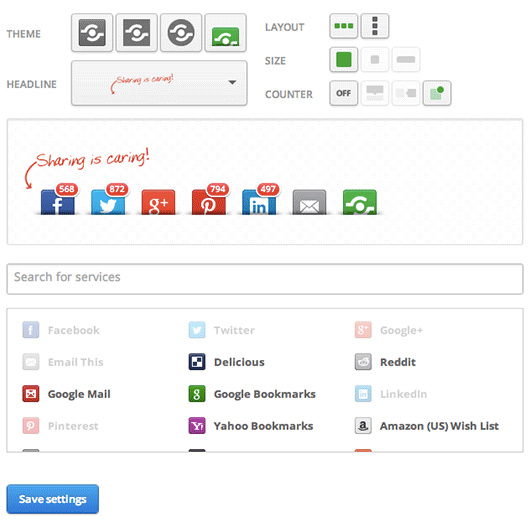


Hi Husnain,
Nice collection of social sharing wordpress plugins; among the once you have on this list I have play around with about four and could tell from my experience with each one that Shareaholic stands out.
It has almost everything you need in a social sharing button and like you already said in the post, this is more than just a share post button, it is a complete set of social engagement and income earning tool from your hard work.
I like it and currently using it on my blog, I must mention that it has also follow on social media account option too. With this you can get more social followers quickly and easily.
Thanks for sharing.
Hi Hussain
This is an exceelent post.
I am aware of some these social media plugins. I was using floating social bar but decided to stop using it because of Shareholic some of the features of Floating social bar. Thanks for sharing
Hi Hussain,
I am using jetpack social plugin for my blog, I have never tested other plugins because some plugins will take so much time to load, previously I used Digg Digg but I removed it, thinking adding Floating social.
Thank you for sharing this article.
Floating social bar will not put any extra burden on your blog. I think u have made the right choice.
Great list. I would like to add more to this list, for those who use genesis framework can get their official genesis social media plugin for their website. You can get that on wordpress.org. This may add some more
http://www.gobabygo.in/best-social-media-plugin-for-wordpress-free/