How to permanently delete your Facebook account!
Tutorial: How to permanently delete your Facebook account!
Bored of Facebook, or want to make a new account and remove the previous one? But doesn’t know that how to delete your Facebook’s account, don’t worry you’re on the right place, here we’re going to tell you how to delete your Facebook account permanently in just 3 simple steps. Let’s get started with step 1.
Step 1:- Login to Facebook.
First of all, you need to Log in your Facebook account. Once you’re done then proceed to next step.
Step 2 :- Navigate to Delete Page.
After you’re log in, use the link which is shown in the image. Once you use this link a new page will open, this is the Delete page, from here you can delete your account.
Step 3:- Delete your account.
You can clearly see “Delete my account” button on delete page, click on it. When you click on the button a pop-up will appear, asking you to type your password and security text in the 2 different boxes. When you finish typing your password and security text, click on “OK” button. Once you click on it, your work is done.
Unfortunately, Facebook takes 14 days to permanently delete your account, but don’t worry until then your account will remain deactivated.
P.S: Thanks for reading our new article, “Tutorial: How to permanently delete your Facebook account” If you want to know that how to cancel the deletion request for your account, then read our next article.


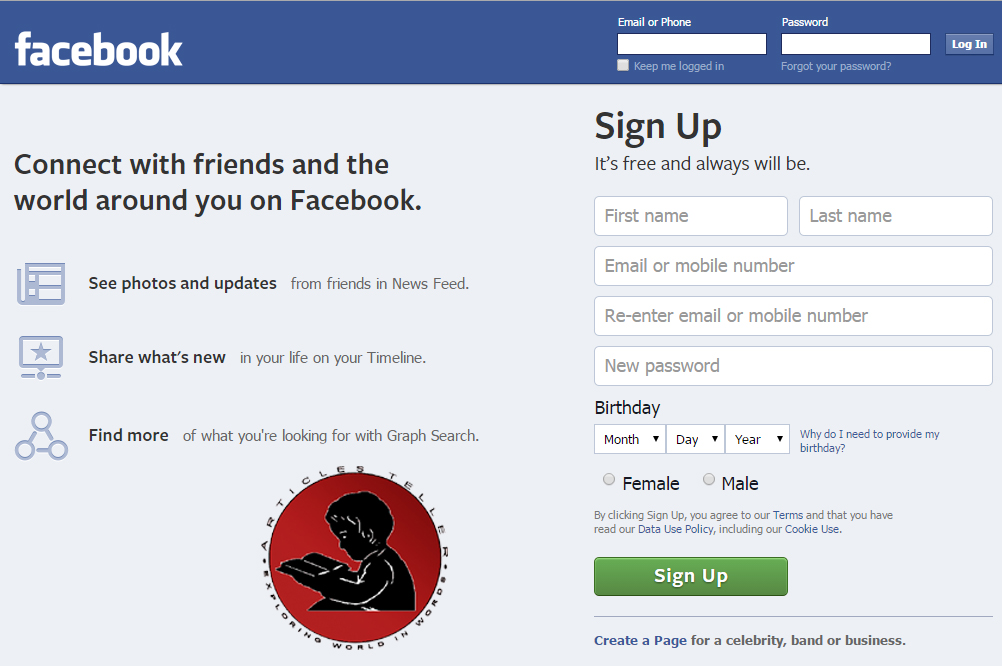




ThanKs for your InfO. :P………………. But Why DO FACEBOOK takeS 14 DaYs in deleTing A sinGLe PRofilE?