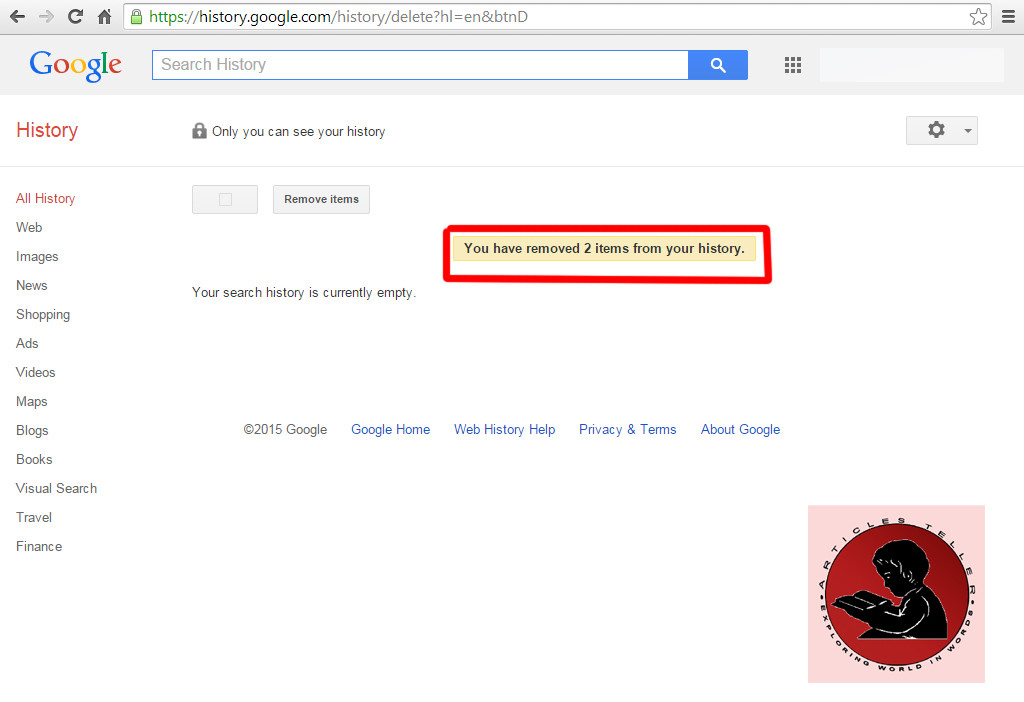Tutorial: How To Clear Google Search History!
Tutorial: How To Clear Google Search History!
Did you search something weird and don’t want your family members or room mate to find out what you’ve searched on Google? Looked for your ex’s Facebook but don’t want your wife to rain brimstone down upon you? Did you try everything to remove your search history and still it’s not removing? Well, don’t worry “Articles Teller” has your back, we’re going to teach you that how can you remove your Google Search History in 3 easy steps. Let’s get started with the 1st step.
Step 1:- Signing In.
First of all you’ve to sign in your Google account for removing your search history. For signing in click on the Sign in button on top-right corner of the page.
Step 2:- Navigate to History page.
After signing in, all you need to do is to open the history page. To open the history page follow the given link showed in image.
Step 3:- Delete your history.
Now you’re on history page. You can now delete your searches individually, or entire search history at once. For deleting your searches individually , all you’ve to do is to select them and click on remove item button on the top. Although, it takes too much time so you can also delete your entire search history at once by clicking on Setting Gear on top-right corner and than click on Remove items, after clicking on it select “Delete from the beginning” and than click on “Remove”.
Hooray!! You’re done now, your searches are now removed.
P.S: If you want any further information about this topic, Please let me know in comments.