Google Analytics: Reviewing 4 cool plugins for perfect stats
Hey guys, How is it going? Fine? Cool. Well, today I have some cool WordPress plugins to share with you guys which will help you to get perfect statistics of your blog traffic at your Google Analytics Dashboard. The list consists of 4 different plugins which have these criteria:
- Plugins are free
- Will work perfectly with any version of WordPress
- Are easy to install
- And finally, these plugins will give you perfect stats of your blog’s traffic.
So here is the list 🙂 :
Google Analytics by Yoast
Yoast, One of the most popular WordPress plugin’s publishers. They have serve WordPress users by providing cool and easy to use plugins for different purposes including SEO, Google Analytics and much more.
One of there most popular plugin is WordPress SEO by Yoast which has over 17,063,324 downloads. Well, we will only stay with Google Analytics plugins but if you want to read more about SEO and SEO plugins then read this:
5 King of WordPress Plugins that you should use in 2015
But as far as there Google Analytics plugin is concerned, I will like to share some cool features of it including
- Start tracking with just a few clicks
- Easily switch to Google’s Universal tracking
- Track your 404 error pages and search results like a pro!
How to install?
First Download the plugin and upload it on your blog and activate it then go to the options panel under the “Settings” button and add your Universal code in the blank field as shown below:
You can also make further adjustments according to your requirements.
Google Analytics
One of the easiest plugin to install. Just Download the Plugin and upload it on your Blog and then activate it. Now add your Universal Code in the plugin by reaching Google Analytics panel which you will find under Settings button in the menu as shown below:
Now Add your Web property ID(UA-CODE) in the field as shown:
Google Analytics Dashboard for WP
Are you sick of visiting your Google Analytics account again and again to get daily statistics? If yes then you will love to get your stats on your WP-Admin area.
Google Analytics Dashboard for WP gives you the opportunity to do so, By installing this plugin you will be able to get your blog’s traffic stats at your WordPress dashboard.
How to Install?
First download the plugin and upload it on your blog and activate the plugin on your Blog. Now move to plugin configuration page which you will find under “Google Analytics” menu as shown below:
Now enter your API Key, Client Secret and Client ID and authorize the plugin by using ‘Authorize Plugin’ button.
Now go back to the plugin’s configuration page to update the settings.
Finally, Go to tracking code area and enter your code.
Learn more in this video:
https://youtube.com/watch?v=P6B33w0MqSw%3Ffeature%3Doembed%26vq%3Dhd720
Google Analyticator
Google Analyticator is one another great plugin for Google analytics with 3,507,629 downloads and 4 star rating. It was released by Ronald Heft and later it was relaunched by “Video User Manuals Pvt Ltd”.
Google analyticator helps you to connect your blog with Google Analytics by adding necessary Javascript codes. You will also get several widgets for displaying Analytics data at your blog’s admin area.
How to Install?
Well, the installation process is very simple and similar to other plugins but after the release of the new version of Google Analyticator you will need to update it after which you will need to Re-Authenticate your blog with Google Analytics.
Just Download the Plugin and upload it on your blog and activate it. Now go to Google Analytics panel which you will find under settings button then a new page will appear like this:
Now a new pop-up window will appear which will ask you to allow access to your blog. Click on Allow access button after which Google will give you a token code. Cope it and paste it into the blank field which should appear below Click here button.
Now click on Save and continue button. After clicking on Save and Continue button Google Analyticator will be in action therefore you will find your Google Analytis account updating constantly with the latest traffic details of your blog.
You can also make further adjustments. For more watch this video:

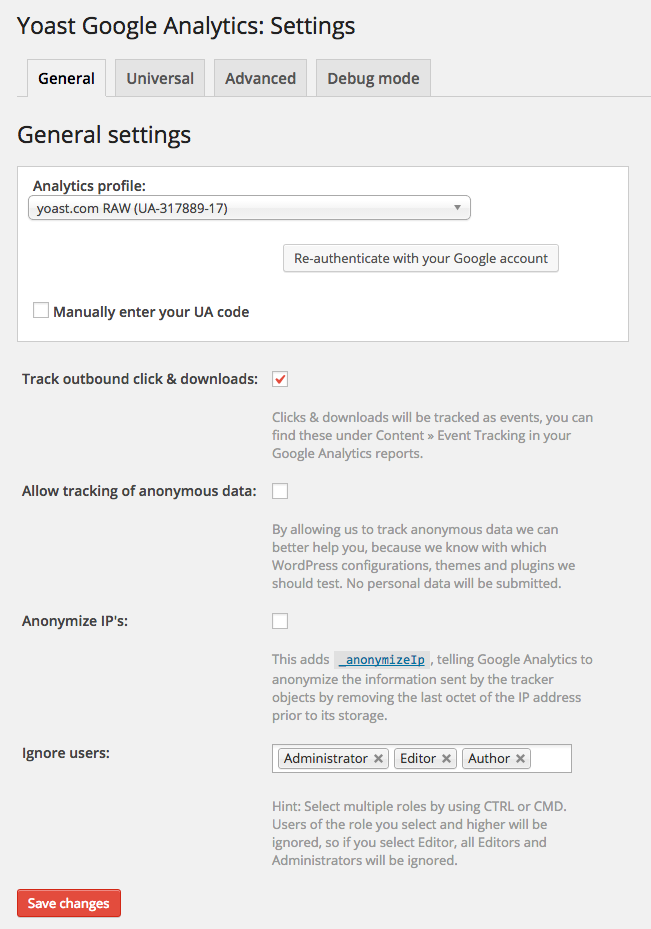


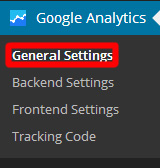



Hello Husnain Bro, Thanks for share..Just amazing .To be honest i have never heard most the plugins .
Thanks again
Well thanks a lot for your comment 🙂